Example of using the Flyweight Pattern in C#. More...
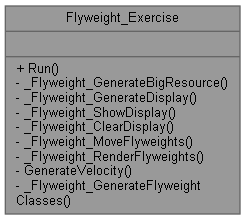
Public Member Functions | |
| void | Run () |
| Executes the example for the Flyweight Pattern in C#. | |
Private Member Functions | |
| int | _Flyweight_GenerateBigResource (int numImages, int width, int height) |
| Generate a big resource, in this case, a text master "image" of the specified height, containing the specified number of smaller images laid out horizontally, using the given width for each image. | |
| List< char[]> | _Flyweight_GenerateDisplay (int width, int height) |
| Generate a display area in which to render the big resource. | |
| void | _Flyweight_ShowDisplay (List< char[]> display) |
| Render the display to the screen. | |
| void | _Flyweight_ClearDisplay (List< char[]> display) |
| Clear the "display" to a background image, erasing whatever was there before. | |
| void | _Flyweight_MoveFlyweights (List< Flyweight_Class > flyweightInstances, int display_width, int display_height) |
| Move the given flyweight instances within the display, bouncing them off the edges of the display. | |
| void | _Flyweight_RenderFlyweights (List< Flyweight_Class > flyweightInstances, List< char[]> displayArea) |
| Render the image into the display, once for each flyweight instance. | |
| double | GenerateVelocity (Random randomizer) |
| Generate a random velocity, which includes a speed and a direction. The velocity is 0.2 to 1.0 (in increments of 0.2) and the direction is either + or -. | |
| List< Flyweight_Class > | _Flyweight_GenerateFlyweightClasses (int bigResourceId, int numFlyweights, int image_width, int image_height, int display_width, int display_height) |
| Helper method to generate the specified number of flyweight class instances and associate those instances with individual contexts and a single big resource. | |
Detailed Description
Example of using the Flyweight Pattern in C#.
The Flyweight pattern is used when a large object needs to be represented by a much lighter weight class, possibly multiple instances of said light-weight class.
In this example, a large object is represented by a so-called "big resource" (a two-dimensional array of text characters) containing multiple images, one associated with each flyweight class. Flyweight classes that represent offset into the big resource, along with position and velocity, are attached to the big resource image so they all share the same image but have different positions and velocities. The image is rendered to a display area through the Flyweight class. The Flyweight class instances then have their positions updated, bouncing off the edges of the display area 60 times a second. This continues for 1000 iterations or until a key is pressed.
Definition at line 31 of file Flyweight_Exercise.cs.
Member Function Documentation
◆ _Flyweight_ClearDisplay()
|
inlineprivate |
Clear the "display" to a background image, erasing whatever was there before.
- Parameters
-
display A list of character arrays representing the display.
Definition at line 139 of file Flyweight_Exercise.cs.
Referenced by Flyweight_Exercise._Flyweight_GenerateDisplay(), and Flyweight_Exercise.Run().
◆ _Flyweight_GenerateBigResource()
|
inlineprivate |
Generate a big resource, in this case, a text master "image" of the specified height, containing the specified number of smaller images laid out horizontally, using the given width for each image.
If there are 5 images requested, then create a single image that is 5 * width wide and 1 * height tall.
- Parameters
-
numImages Number of images to images to store in the single big resource (horizontally), between 1 and 9. width Width of each "text" image, in characters. Minimum width is 3. height Height of each "text" image, in characters. Minimum height is 3.
- Returns
- An index to the generated index in the BigResourceManager.
Definition at line 48 of file Flyweight_Exercise.cs.
References BigResourceManager.AddResource().
Referenced by Flyweight_Exercise.Run().
◆ _Flyweight_GenerateDisplay()
|
inlineprivate |
Generate a display area in which to render the big resource.
- Parameters
-
width Width of the display area. height Height of the display area.
- Returns
- A List of character arrays representing the display area.
Definition at line 101 of file Flyweight_Exercise.cs.
References Flyweight_Exercise._Flyweight_ClearDisplay().
Referenced by Flyweight_Exercise.Run().
◆ _Flyweight_GenerateFlyweightClasses()
|
inlineprivate |
Helper method to generate the specified number of flyweight class instances and associate those instances with individual contexts and a single big resource.
The image and display sizes are provided so as to randomize the position of each flyweight within the display.
- Parameters
-
bigResourceId ID of the big resource to use. numFlyweights Number of flyweight instances to create. image_width Width of the big resource image. image_height Height of the big resource image. display_width Width of the display in which the flyweight is to be rendered. display_height Height of the display in which the flyweight is to be rendered.
- Returns
Definition at line 253 of file Flyweight_Exercise.cs.
References BigResourceManager.CreateFlyweight(), and GenerateVelocity().
Referenced by Flyweight_Exercise.Run().
◆ _Flyweight_MoveFlyweights()
|
inlineprivate |
Move the given flyweight instances within the display, bouncing them off the edges of the display.
The display size and image size are provided here
- Parameters
-
flyweightInstances List of Flyweight_Class instances to move. display_width Width of display. display_height Height of display.
Definition at line 160 of file Flyweight_Exercise.cs.
References Flyweight_Class.Context, Flyweight_Class.ImageHeight, Flyweight_Class.ImageWidth, Flyweight_Context.Velocity_X, and Flyweight_Context.Velocity_Y.
Referenced by Flyweight_Exercise.Run().
◆ _Flyweight_RenderFlyweights()
|
inlineprivate |
Render the image into the display, once for each flyweight instance.
- Parameters
-
flyweightInstances List of Flyweight_Class instances to render. displayArea The "display" in which to render.
Definition at line 210 of file Flyweight_Exercise.cs.
References Flyweight_Class.Context, Flyweight_Class.ImageHeight, Flyweight_Class.ImageWidth, Flyweight_Context.OffsetXToImage, Flyweight_Context.Position_X, Flyweight_Context.Position_Y, and Flyweight_Class.Render().
Referenced by Flyweight_Exercise.Run().
◆ _Flyweight_ShowDisplay()
|
inlineprivate |
Render the display to the screen.
- Parameters
-
display A list of character arrays representing the display.
Definition at line 119 of file Flyweight_Exercise.cs.
Referenced by Flyweight_Exercise.Run().
◆ GenerateVelocity()
|
inlineprivate |
Generate a random velocity, which includes a speed and a direction. The velocity is 0.2 to 1.0 (in increments of 0.2) and the direction is either + or -.
- Returns
- Returns the velocity.
Definition at line 231 of file Flyweight_Exercise.cs.
◆ Run()
|
inline |
Executes the example for the Flyweight Pattern in C#.
Definition at line 293 of file Flyweight_Exercise.cs.
References Flyweight_Exercise._Flyweight_ClearDisplay(), Flyweight_Exercise._Flyweight_GenerateBigResource(), Flyweight_Exercise._Flyweight_GenerateDisplay(), Flyweight_Exercise._Flyweight_GenerateFlyweightClasses(), Flyweight_Exercise._Flyweight_MoveFlyweights(), Flyweight_Exercise._Flyweight_RenderFlyweights(), and Flyweight_Exercise._Flyweight_ShowDisplay().
Referenced by Program.Run().
The documentation for this class was generated from the following file: